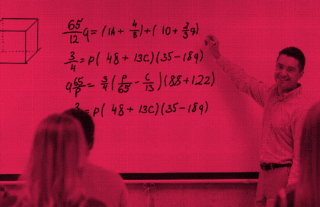7 Facts: How Artificial Intelligence Can Help You Grade Papers Faster


Artificial Intelligence might sound like stuff out of a science fiction television show, but recent advances in scanning technology allow you to go home empty-handed and gain more freedom this weekend.
At this year’s International Society for Technology in Education (ISTE) conference, we launched a new handwriting recognition feature powered by AI.
What exactly does it do? How does it work? We’ve compiled ten facts to help you understand the immense grading power behind GradeCam’s newest digital grading tool.
1. FACT: GradeCam reads your students’ numeric handwriting.
Yes, that’s right. GradeCam literally reads your students handwriting. Not only that, we then score the answer based on the answer key you’ve provided.
Using the new Handwritten Numeric question type, students can bypass the bubble grid and simply write out their number answers. Whether it’s the solution to a mathematical equation, the year of a historical event, or an atomic number from the periodic table, GradeCam can literally read and accurately score the response on the teacher’s behalf.
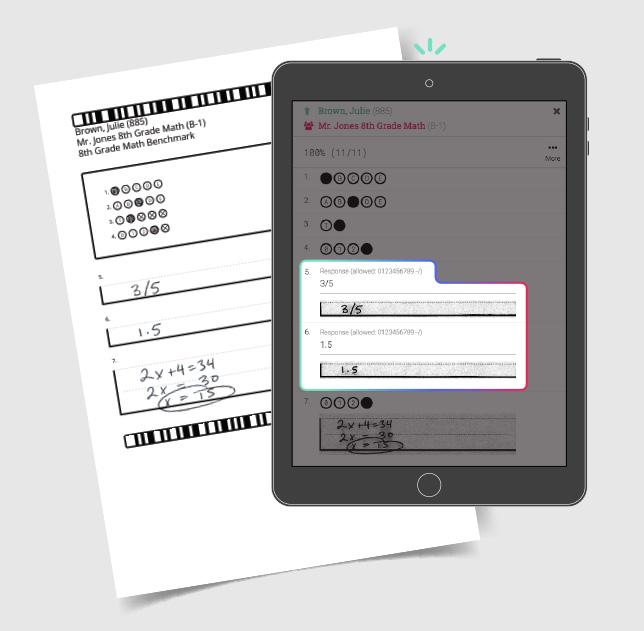
Here is a tutorial of how to insert the Numeric Handwriting question type into your assessments.
2. FACT: GradeCam can read numbers, dashes, periods and slashes.
GradeCam can accurately read:
- Numerals (0-9)
- Dashes to represent negative numbers (-)
- Periods to represent decimal places (.)
- Slashes in fractions (/)
3. FACT: GradeCam will tell you the answer is correct, incorrect or needs review.
GradeCam reads the student’s answer, compares it to the correct answer given in the answer key and either assigns the point value determined, or marks the question incorrect — in other words, GradeCam helps scores tests automatically. GradeCam will alert the teacher if the answer needs review.
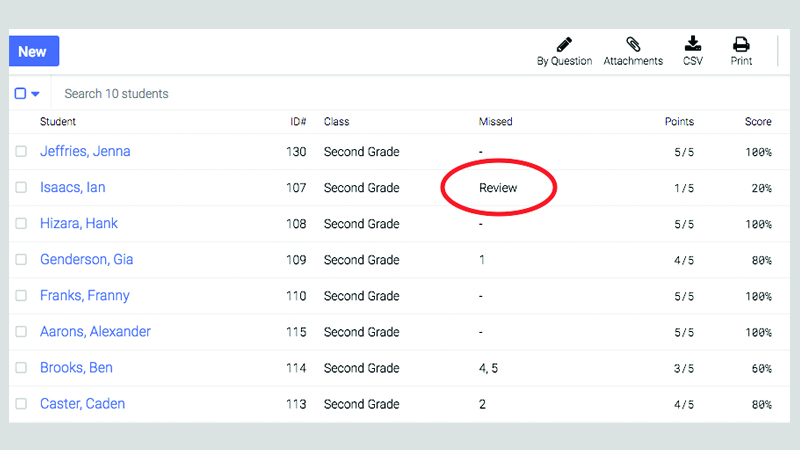
When you click on the assessment that needs review, a dialog box appears showing you the answers that need to be checked. You can then clarify the answer and points will be added to the score if the answer is correct.
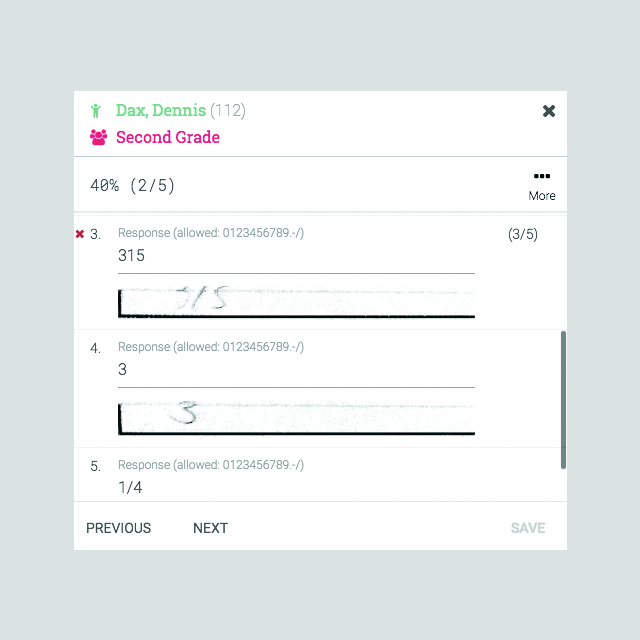
4. FACT: GradeCam is learning as you scan.
Artificial intelligence is training computers to do tasks that would normally require human intelligence. In other words, teaching computers to think.
When you scan a handwriting recognition question, GradeCam makes a copy of the image and runs it through the enormous database of millions of handwriting examples we’ve already fed her.
Every time GradeCam reads the handwriting on a scan, you are adding to information to the database. The more data we have, the faster and more accurate we becoms.
5. FACT: A Numeric Handwriting question type takes a bit longer to process than a bubble scan form.
When you scan a bubble sheet including a Handwritten Numeric question, GradeCam has to step in and handle those questions, which requires a little more processing than the “is it bubbled or not” variety of answers.
The difference in time is only a minute or two to grade an entire class set, and you can continue working on other things in GradeCam while the assessment is processing.
You will see the assessments in GradeCam when they are scanned. The assessment will display as “processing” while GradeCam is thinking and then the grade will appear once we have worked our magic. It may not be instantaneous, but grading homework, tests and essays has never been this easy.
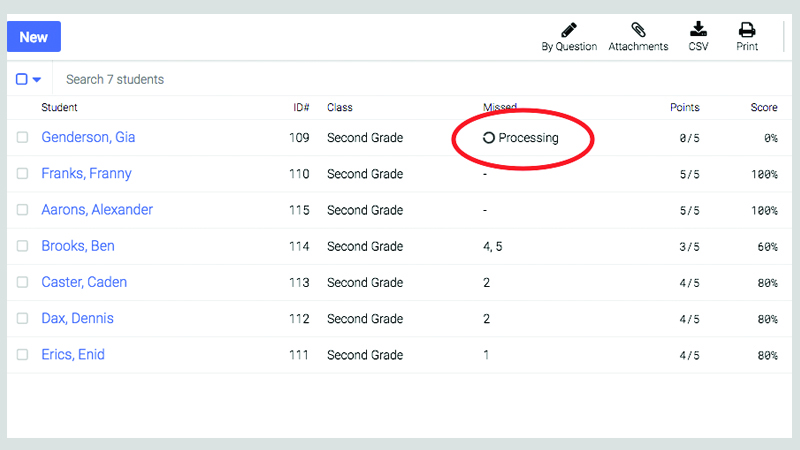
6. FACT: The future for AI at GradeCam is only limited by our imagination.
We’re dreaming big dreams of what AI can accomplish for teachers. Some of our ideas include expanding vocabulary to include letters and all other characters. We may someday read basic words, phrases, or even whole sentences. Wouldn’t it be cool if you could scan and instantly read any worksheet!?
7. FACT: You can try our AI for free.
Any teacher who signs up for a trial will be able to demo Handwriting Recognition free for 60 days. Teachers who are already part of a School/District GradeCam Go! license or have an individual GradeCam Go! Plus teacher license will be able to demo Handwriting Recognition free until Oct 31st. After the trial ends, Handwriting Recognition will only be available to School/District licenses as an add-on.
Sign up for a free 60-day trial of Gradecam Go! Plus.